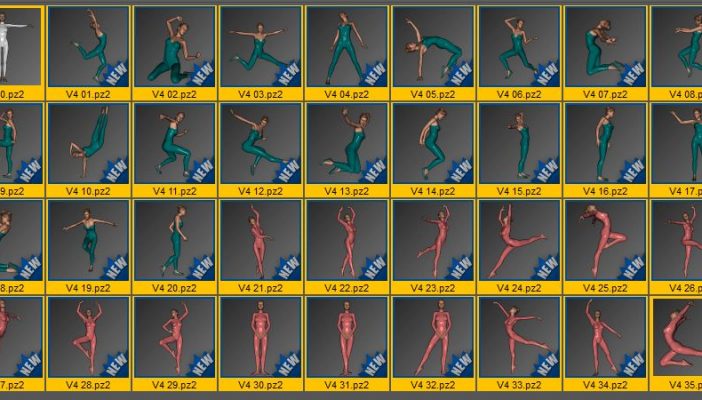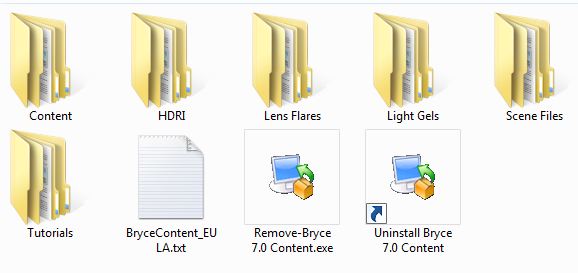A tutorial on how to install in DAZ Studio the zipped files downloaded from the OptiTex Dynamic Clothes site.
Tutorial
Simple Creating Metadata for poses
A tutorial on how create MetaData for poses content to use in DAZ Studio.
Install content in DAZ Studio 4
Tutorial on how to install the files provided by different online stores, and especially how to find then all the installed content in DAZ Studio 4.
How to customize the DAZ Studio 4 interface
A tutorial on how customize the DAZ Studio 4 interface, active panes, add or remove tabs and how change the default opening loaded scene.
Analysis of the installation files of Bryce 7 Pro, Hexagon 2.5 and DAZ Studio 4 Pro
In this post we will do an analysis of Bryce 7 Pro, Hexagon 2.5 and DAZ Studio 4 Pro installation files, to explain, to those who are approaching for the first time or those who are unfamiliar with these programs, what’s the use of each installer.
How to use Dynamic Clothing with aniMate in DAZ Studio
A tutorial with also a video that explain how to use Dynamic Clothing with aniMate plugin in DAZ Studio.