DAZ 3D has recently made available to all the users the 4.8 beta version of DAZ Studio, with the Iradium subtitle.
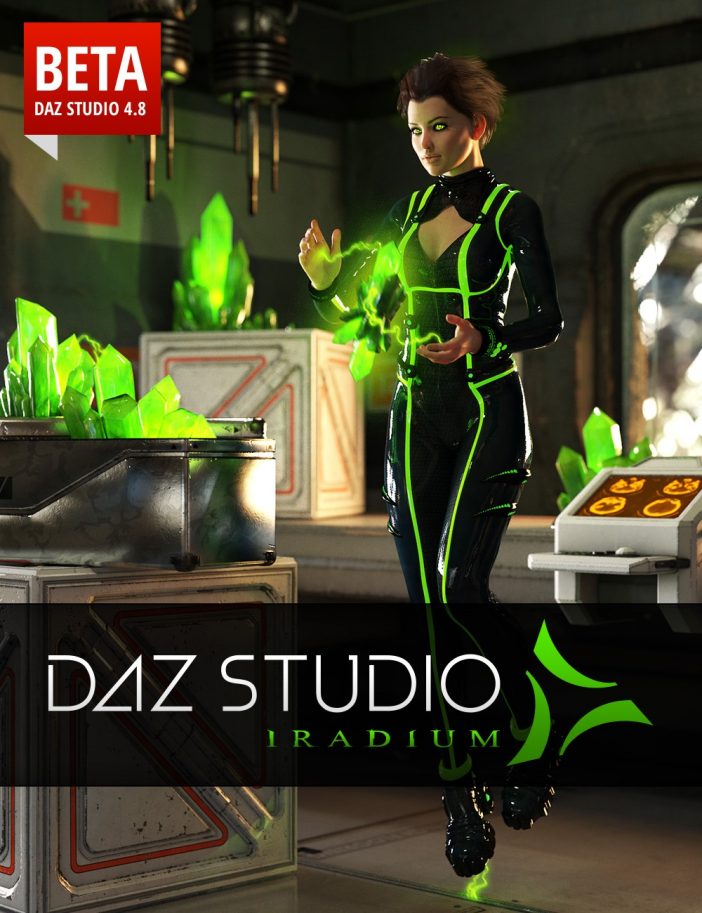
In addition to the various improvements introduced in this beta, the main new feature lies in the inclusion of the NVidia Iray render engine based on the physics , that will accompany the usual 3Delight renderer, so the users of DS will have available directly in the program interface both a unbiased render engine that one biased.
Render engine biased and unbiased
In the computer graphics world a biased render engine uses optimized algorithms to reduce the time to render an image, therefore introduces artifacts and gives results that are based on the approximation of reality.
Users can, however, by varying the render settings, change the quality of the obtained results and in experienced hands the biased engines could also produce a fairly accurate result.
The unbiased render engines are defined as physically accurate engine, since they calculates the path of light accurately in the scene, getting then realistic results without artifacts, even if they are slower in the calculation.
DAZ Studio 4.8 Iradium beta: where and how to download it
If in the past you have never downloaded a DS beta, you can get your copy of DAZ Studio 4.8 Iradium by going on this page.
Start the DAZ Install Manager, here you can read a tutorial on how to use it, click the gear icon in the upper right to enter the options, move to the Downloads tab, put a check mark on Public Build and click on the Accept button.
In the search field enter sku::12000 to filter the content and show the DAZ Studio 4.8 files to install (if they not appear check also the Display Hidden box on the top). Be sure to download also Public Beta Iray Support Content file, containing shader and other content for use when rendering with Iray.

Some FAQs on NVidia Iray
The Nvidia Iray render engine is included in all the DAZ Studio 4.8 Iradium versions?
No, is only included in the 64bit version.
What are the recommended system requirements?
To get the best performance from Iray it should be used with Nvidia video cards with at least 4GB of VRAM.
I don’t have a proper video card, I have to give up using NVidia Iray??
No, because it is possible to render using only the CPU while still obtaining the same identical results, even if the calculation times are longer.


Leave a Reply