If you have downloaded Bryce 7 Pro, Hexagon 2.5 and DAZ Studio 4 Pro, maybe because you have read the previous post, you have now the installation files on your computer.
In this post we will do an analysis of these files, to explain, to those who are approaching for the first time or those who are unfamiliar with these programs, what’s the use of each installer.
Note
➡ All files are shown in the PC version.
Bryce 7 Pro installation files
For this program you’ll find four installers:
Bryce_7.1.0.109_Win32.exe is the installation file of the program. The numbers after 7 indicate the current version of the program.
BryceContent_7.0.0.21_Win.exe is the installer of the contents provided with Bryce. You’ll find tutorials, examples of scenes made with the program, 3D models and lights.
BryceLightning_7.1.0.109_Win.exe is an application that must be installed on each computer on a network and gives you the ability to use multiple computers to render your image or animation.
BryceProContent_7.0.0.19_Win.exe are materials provided with the Pro version of Bryce.
Note
➡ If you have this error when installing BryceProContent_7.0.0.19_Win.exe, simply run the installer again and in the Previous Installation Detected screen, select No.


Note
➡ You can leave it on Yes in case you had previously installed this file.
Hexagon 2.5 installation files
For this program you’ll find one installer:
Hexagon_2.5.1.79_Win32.exe, since it’s the only file here, I believe there is no need of explanation 😉 .
DAZ Studio 4 Pro installation files
For DAZ Studio 4 Pro you’ll find eight installers and three PDF guides:
Darkside_1.2_ds.exe installs the new style Darkside for DAZ Studio 4. ➡ To change the style, in DS, go to the menu Window > Style > Select Style…. This will open a tab where you can set anything you like.
DAZStudio_4.0.3.47_Win32.exe is the installation file of the 32-bit version of DS4.
DAZStudio_4.0.3.47_Win64.exe this, instead, is the installer of the 64-bit version. If you own a computer with a processor that supports 64-bit install this version.
Warning
❗ This version doesn’t work on 32-bit PC.
DS4_3DBridge_1.0.11.9_Win32.exe and DS4_3DBridge_1.0.11.9_Win64.exe are the installers of the 32-bit and 64-bit version of 3D Bridge for Adobe® Photoshop®. In practice, if you own Adobe Photoshop CS4 or an higher version install the version for your operating system, otherwise leave them be.
DS4_GoZ_1.0.3.47_Win32.exe and DS4_GoZ_1.0.3.47_Win64.exe. If you own ZBrush® install the version for your operating system, otherwise leave them be.
Content_Creator_Toolkit_Installation_Guide.pdf,FBX_Exporter_DS4_Installation_Guide.pdf and Texture_Atlas_DS4_Installation_Guide.pdf. They are simple guides that explain how to activate the plug-ins Content Creator Toolkit, FBX Plug-in for DAZ Studio and Texture Atlas, already included in the installer for DAZ Studio 4.
Note
➡ If you downloaded the Pro version of DS4 you can just enter the serial provided by e-mail to you from DAZ 3D to activate them.

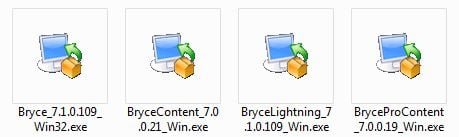
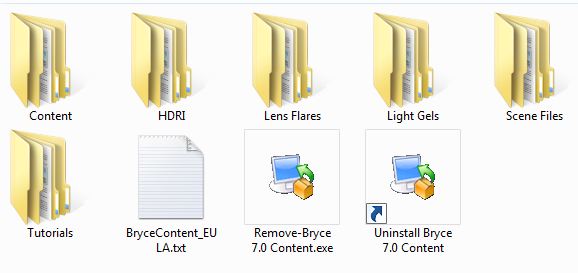
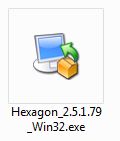


Good day. I’m at wits end and DAZ hasn’t been able to help me. Bought a new computer with Windows 8…. big mistake on my part. That being said, Bryce worked fine at first…. then for what reason I don’t remember now, I used 8’s “Refresh” function. It uninstalled all but the OEM programming. Now when Bryce is loaded, I have no object movement control. Any attempt to move object or pan sends the object flying out of sight and cannot be retrieved. Any ideas? DAZ pretty much told me that since it was Windows 8 that couldn’t help me. Disappointing…… more disappointing is all the content I”ve created with Bryce (starting several years ago with version 4) and now is useless.
Any suggestions or help would be greatly appreciated. Windows 8 did create a folder of the files it uninstalled and to the best of my ability I’ve reinstalled all that were deleted.
Thanks,
Steve McKim
Hi Steve,
I would like to help you but at the moment I still work on a computer with Windows 7 and I don’t know what to say about Windows 8.
As suggestions that you may have already attempted, I could say to try updating your video card drivers or try running it in compatibility mode, although in the Windows compatibility center web page Bryce is listed as compatible with Win8.
I also found that if you have an AMD video card the issues may depend on some wrong configuration in the Control center.
I apologize for not being very useful, but if you could solve the problem let us know the solution, thank you.